iPhone Repairs Cost
* Please click the product link for a list of all repair prices.
WE REPAIR ALL MAKES AND MODELS – REQUEST A QUOTE
Note:Repair time may double on weekends.
Why Choose Our Services
When you choose our service, you’re getting repairs handled by experienced technicians who know iPhones inside out. We use only high-quality parts to guarantee your device functions like new. Plus, our competitive pricing means you won’t have to break the bank for exceptional repairs.
Our Repair Process
When you bring your iPhone to us for repairs, you’ll experience a seamless step-by-step process designed for efficiency. Our expert technicians assess your device and provide same-day service to get you back on track quickly. Rest assured, we handle everything from diagnostics to final checks with precision and care.
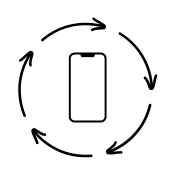
Step-by-Step Process
Our repair process is designed to be straightforward and convenient, ensuring your device is back in your hands as quickly as possible. First, book your repair online for mobile phone repairs in Brisbane. Next, drop off or mail in your device. Our professional service will handle the phone screen repair or other issues promptly. Finally, collect your repaired mobile, now good as new.
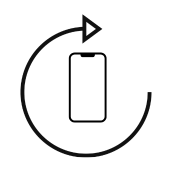
Same-Day Service
Experience the convenience of same-day service with our efficient repair process, ensuring your device is back in your hands within hours. In Brisbane, we provide quick and reliable solutions for all your repair needs. Get your screen fixed and phone repairs are completed swiftly. Trust our expert technicians to deliver exceptional service, so you can return to your daily routine without delay.

iPhone Screen Repairs Brisbane
We specialize in all types of iPhone repairs in Brisbane, including hardware and software issues. Our services cover everything from liquid damage and PCB soldering/repairs to IC replacements. Don’t let a broken screen slow you down. Visit us today in Brisbane and Capalaba for fast and reliable iPhone screen repairs with a 100% lifetime guarantee.

iPhone Screen Repairs in Mt Gravatt
Offering top-notch iPhone repair services in Mt Gravatt, we specialize in fixing cracked screens, battery issues, and other hardware or software problems. Conveniently located in Mt Gravatt, our expert technicians provide quick and reliable repairs to get your iPhone back in perfect working condition. Visit us today for quality iPhone repairs in Mt Gravatt and experience our 100% lifetime guarantee on all repairs.

iPhone Screen Repairs in Capalaba
Residents of Capalaba can enjoy fast and efficient iPhone repair services right in their neighborhood. Our skilled technicians handle everything from screen replacements and battery fixes to complex hardware repairs. Situated in the heart of Capalaba, we ensure your iPhone gets the best possible care with our prompt and professional repair services. Drop by our Capalaba location for dependable iPhone repairs and benefit from our 100% lifetime guarantee on all services.

Authorised Apple iPhone Repairer
Aussie Mobile Phone Repair only use the highest quality Apple iPhone parts for iPhone screen repairs. This dedication to quality ensures your screen works as good as new, and it’s why we offer a 100% lifetime guarantee on our repairs.
Common iPhone Issues We Fix
You might encounter issues like screen damage, battery problems, or water damage with your iPhone. Our expert technicians can fix these common problems quickly and efficiently, ensuring your device works like new. We use genuine parts and offer a lifetime guarantee on all repairs, so you can have peace of mind.

iPhone Screen Damage
Cracked iPhone screens are a frequent issue we tackle, ensuring quick and reliable repairs to restore your device’s pristine condition. Our expert technicians handle iPhone repairs with precision, addressing common phone issues like damaged mobile phone screens. Enjoy competitive screen repair costs and a fast turnaround, typically completed within 90 minutes. Trust us to bring your iPhone back to life swiftly and efficiently.

iPhone Battery Issues
Experiencing a rapidly draining battery or unexpected shutdowns can be frustrating, but our expert technicians are here to fix your iPhone battery issues swiftly and reliably. Our phone repair team uses top-quality replacement parts to guarantee your mobile device performs like new. Plus, we back our services with a warranty on repairs, giving you peace of mind. Trust us to restore your iPhone’s battery life efficiently.

iPhone Water Damage
When your iPhone takes an unexpected plunge into water, our skilled technicians are ready to address the water damage efficiently and effectively. We’ll fix your phone with precision, ensuring high-quality iPhone repairs that prioritize quality assurance. Your customer experience is our focus, offering meticulous service to restore your device. Trust us to handle water damage and deliver exceptional results.
Frequently Asked Questions












































