Aussie Mobile Phone Repairs supports Brisbane schools with professional iPad repair services that keep learning moving. This checklist helps your organisation lodge accurate bookings so expert technicians can triage fast and complete quality repairs. You capture the right details, and we allocate parts and time. We reduce downtime, and your students stay on task. Ready to book online? Contact our team today.
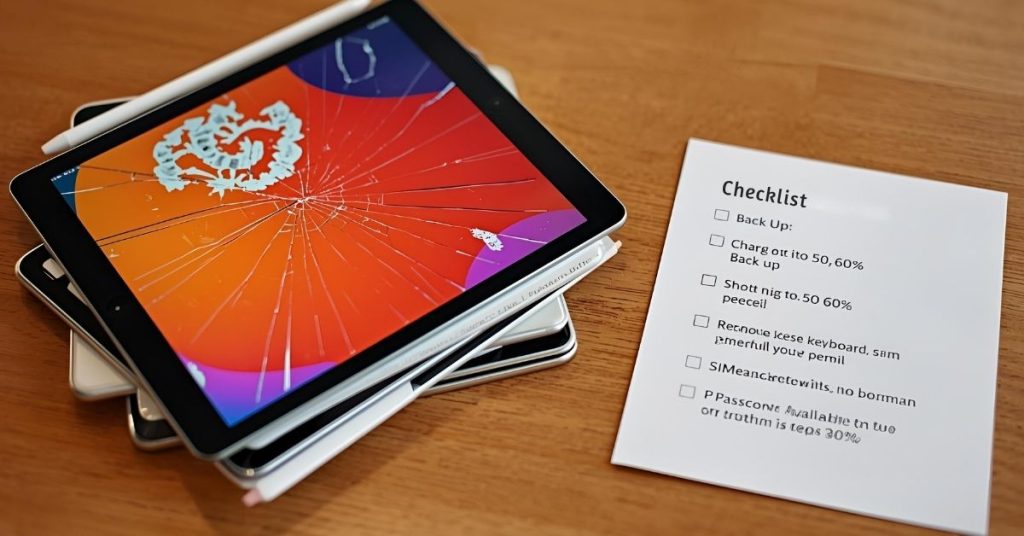
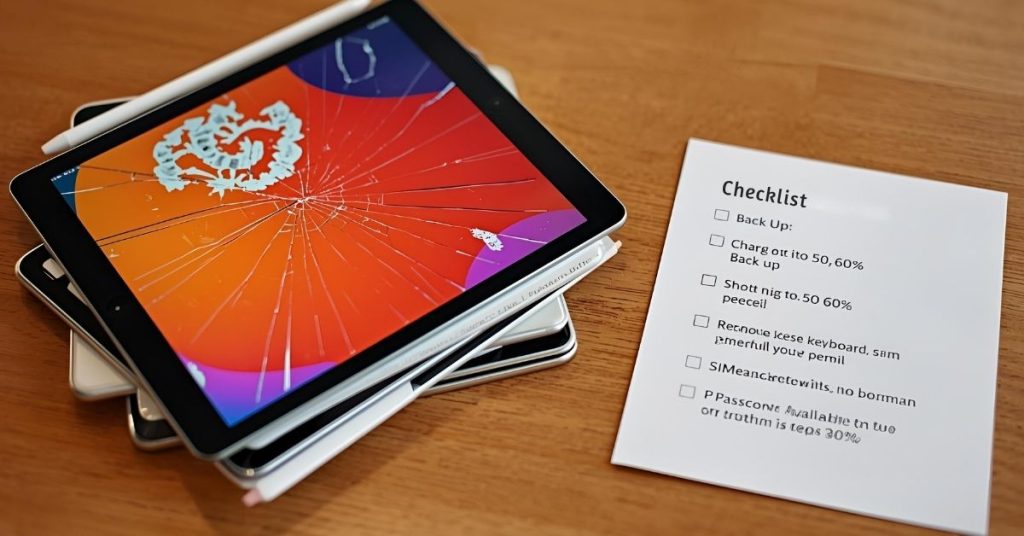
What to confirm before you book iPad repair
Identify the exact model, describe the fault, check warranty or AppleCare, and back up data to prevent delays, data loss, or unexpected costs.
Know the device first. Record the school iPad model, serial number, and asset tag so the repairer can prepare replacement parts. Describe symptoms clearly: cracked screen, unresponsive touch, charging port not connecting, or software issues after an update. Include whether Apple Pencil pairing fails or if Wi-Fi drops during tests.
Check coverage. Verify Apple warranty or insurance for accidental damage using your records or Apple’s “Service – Apple Support” tools. If the iPad is not covered, note that approval will be needed. A Year 5 cart with three iPads showing battery swelling books faster when you attach photos and serials.
Quick identifiers
- Model name and A-number
- Serial and asset tag
- iPadOS version and MDM group
Booking details to include in your repair request
Provide contacts, device IDs, fault notes, urgency, approvals, and access times so repairs are completed efficiently and at a reasonable price.
Strong requests speed outcomes. Add a named contact, a phone and shared inbox, and whether courier or delivery service is needed. Attach photos of the ipad screen damage or battery warning. Flag dependencies such as NAPLAN, excursions, or exam timetables. Note accessories like keyboard cases or Apple Pencil to ensure your iPad is returned ready for class.
Example: “3 x school iPad units, cracked screen and glass shards, Year 2, urgent by Friday; request courier pickup.” Clear scope lets skilled technicians group work and reduce costs depending on the issue.
What to include
- Contact: name, role, phone, email
- Device: model, serial, asset tag, quantity
- Fault: symptoms, photos, when it occurs
- Timing: deadline, bell times, access window
- Approvals: PO/consent, budget or price list reference
How warranty and approvals work for school iPads


Check warranty or AppleCare status and your insurance; confirm PO or consent before work starts to avoid delays or conflicts with terms and conditions.
Warranty differs from accidental damage. Manufacturing faults may sit under Apple warranty, while cracked screen events usually go through insurance. If using an Apple Authorised Service Provider, follow their process. If using third-party device repair, ask whether they use genuine Apple parts or high-grade equivalents and how consumer law rights apply.
Scenario: an iPad shows swollen battery out of coverage. Finance approves battery replacement with a PO, and the repair service proceeds. Keep documentation so future claims align with terms and conditions.
Coverage snapshot
- Apple warranty or AppleCare eligibility
- Insurance for accidental damage
- PO/consent references for paid work
Preparing the iPad for drop off or pickup


Back up, charge to at least 50 percent, remove cases and accessories, and manage Activation Lock so technicians can diagnose hardware and software issues.
Preparation saves a day. Back up classwork via iCloud or your MDM. Charge devices so tests can run immediately. Remove cases, glass protectors, keyboards, and SIMs. If requested, provide passcodes under staff supervision. Clearly label any iPhone or iPad mixed batches so mobile phone repairs do not get separated from tablet repairs.
A trolley arriving flat and cased adds hours. A charged, labelled set allows screen repair, battery replacement, and charging port checks to start at once.
Drop-off checklist
- Backup confirmed in MDM or iCloud
- Charge to 50–100 percent
- Remove case, keyboard, Pencil, SIM
- Passcode available to authorised staff
Choosing the right repair service for your school
Select a Brisbane repair service with education experience, tested parts, clear warranty statements, and reliable timelines for screen replacement and battery work.
Education fleets need predictable results. Assess whether the provider is capable of doing all repairs your fleet needs, from ipad screen repairs and charging port replacements to software issues. Ask if they use genuine Apple parts where required or quality replacement parts, and request documentation. Some repairers offer free courier service in Brisbane; confirm suburbs and delivery service timing.
Comparisons help. An education-ready repairer groups ten iPad repairs, reserves parts, and schedules pickup. A general shop may treat jobs ad hoc and extend downtime. Choose the option that fits business and education needs.
What to look for
- Education references and QA process
- Written warranty terms; length and limits
- Parts quality and traceability statements
- Bulk booking, courier, and pickup windows
What to expect for screen and battery replacement
Screen repair and battery replacement follow defined steps with diagnostics and full function tests; timelines vary depending on the issue and parts availability.
For a cracked screen, the technician inspects the frame, replaces the assembly, and tests touch, colour, cameras, speakers, and buttons. For battery replacement, the team checks cycle count and swelling, replaces the cell, and verifies charge rate and thermal behaviour. Where possible, simple screen replacement may complete within 1 hour; complex faults take longer.
You receive a report outlining replacement services performed. Ask for written warranty on labour and parts and how consumer law applies.
Typical flow
- Intake diagnostics and quote confirmation
- Part fitment (screen or battery)
- Full function tests and cleaning
- Report, invoice, and handover
After the repair how to check and sign off
Run a short acceptance test, update records, and confirm warranty documents so your organisation keeps a reliable iPad fleet ready for class.
Check touch accuracy, brightness, colour, camera focus, mic, speakers, and Bluetooth. Test Apple Pencil edge response after screen replacement. Plug in a charger to confirm stable current and try a classroom app. Update asset and MDM notes with the repairer, date, and warranty period. If issues appear unresponsive later, contact support promptly.
Example: a Year 3 iPad returns from ipad repairs in Brisbane. The teacher opens the drawing app, verifies Pencil pairing, and confirms Wi-Fi is stable before returning it to the student.
Sign-off checklist
- Touch, display, audio, and sensors
- Wi-Fi, Bluetooth, and charging port
- Pencil pairing and classroom app test
- Asset, ticket, and warranty notes updated
When this may not be the right fit


DIY or kiosk fixes often do not suit managed fleets; choose professional iPad repairs for safety, privacy, and consistent classroom outcomes.
School fleets carry duty of care. Unvetted replacement parts can fail early, lift frames, or compromise seals. If a device is bent, liquid-damaged, or involved in a safety incident, escalate for assessment rather than attempt DIY. If staff devices need repairs, consider mobile phone repairs under the same account so you repair your mobile and tablet assets consistently.
Consider alternatives
- Escalate liquid or severe impact damage
- Use specialist data handling for sensitive cases
- Retire devices that fail safety checks
How to judge if you need this now or later
Prioritise sharp glass, swollen batteries, and non-charging devices; defer minor scuffs if safe and plan grouped bookings for cost-effective repairs.
Triage protects students and budgets. Fix cracked screen units with exposed glass immediately. Book battery replacement for swelling or rapid drop to 5 percent. Minor hairline cracks with full touch may wait until you can batch repairs Brisbane wide. Grouping work can be more cost effective depending on the issue and timetable.
Prioritise now if
- Glass shards, battery swelling, or no charge
- Exams or assessments depend on the device
- Warranty or insurance window is closing
Where this connects to device care in Brisbane schools


Link booking, repair, and deployment with MDM, asset records, and parent comms to reduce repeat faults across iPhone and iPad fleets.
Add booking fields to your helpdesk, refresh cases after ipad screen repairs, and publish care tips. If staff carry Apple iPhone devices, bundle iPhone repairs with iPad repair to simplify approvals. Some providers list a price list for common items in Brisbane; use it to set expectations and compare a reasonable price across providers.
Next steps
- Add checklist fields to tickets
- Build a class-safe backup routine
- Share care tips with families







